The type of font used in Android system applicationsmay not be liked by users and many users may want to change them to use other fonts, in which case we need to make some adjustments. And use some features ofAndroid systemsso that we can finally change the fonts used in Android systems and applications (change font inandroid app). Different types of fonts can be used in Android systems. In this tutorial, we will learn how to change fonts and apply related settings. If you want to know how to change fonts in Android systems and applications, it is recommended that you follow this article.
Here is what you will learn in this tutorial:
- How to change fonts inAndroid apps- How to change Widget fonts in XML- How to set fonts using Typeface- Use the Calligraphy library to change all fonts in the program-Review and answer common problems and questions inAndroid programmingwith their solutions
How to change Widget fonts in XML?
In order to be able to change the fonts and use different types of fonts available in Android systems, we must do the following.
change font in android studio project
1- Open a new project inAndroid Studioand select the desired name for it. The custom name selected in this tutorial is CustomFont. (change font in android studio)2- The type of activity that we must choose in this part of the training for this project is Empty Activity.3- It should be noted that font change settings can be applied without using Java language and methods, which is why there is no emphasis on choosing Java language in this part of training and project creation.4- With the introduction of API 26 in the three versions of Android, a new feature has been added that can specify different types of fonts for the widget. Specifying fonts for the widget using this method eliminates the need to use Java methods.5- In this method of specifying fonts, you can add the fontFamily property for each of the widgets and specify the fonts for them.6- To do this, we must add the appcompat-v7 library to the project. Because the appcompat-v7 library is one of the most essential to apply these settings to change the font.7- Add a directory with the desired font name to res.
Res> New> Android Resource Directory
Note:
It is better to use lower case letters, numbers and lines in naming and choosing names for fonts. We can choose the names we want for the fonts and we will use the names we have chosen for them in the definition in this project.
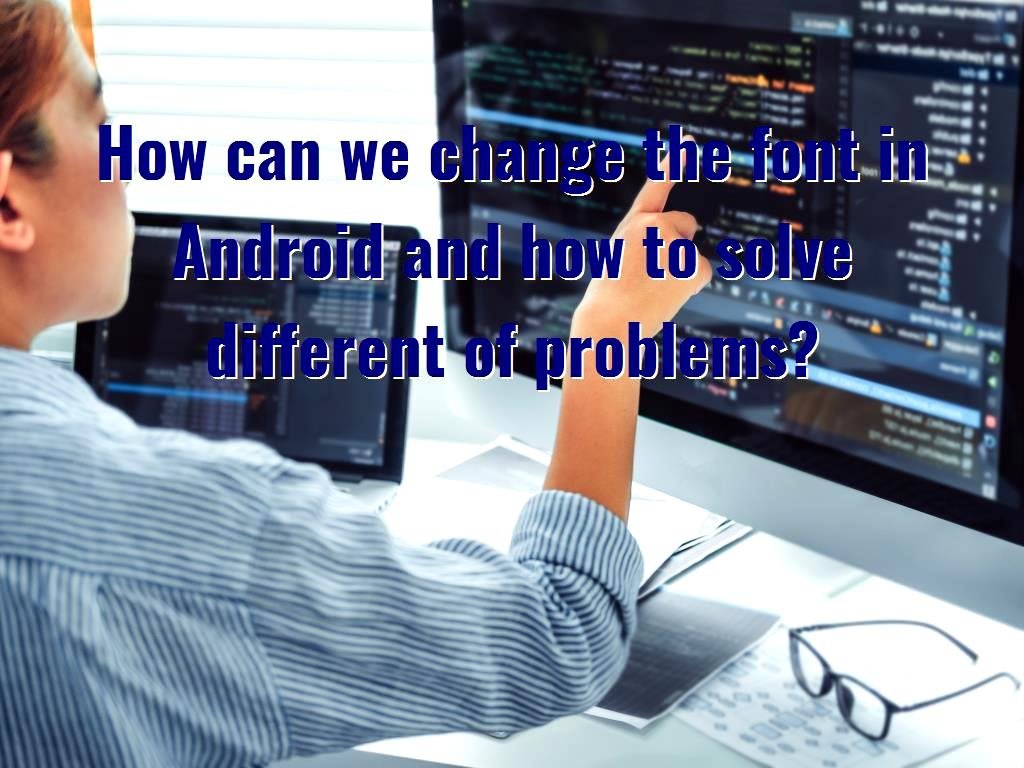
Read more on:
link:
Related link:
How to start learning Android development
Android article,How to work with cameras on Android devices in two ways
Android article,What are BroadcastReceiver in Android systems, why and how to use them?
Android article,What are floating buttons in Android systems and how can they be used?
Android article,How can we change the font in Android and how to solve different problems?
Android article,What are snackbars in Android systems and how can they be used?
Android article,What are the services in Android systems and when are they used?
the ,in ,to ,fonts ,and ,change ,in android ,to change ,how to ,in this ,change the ,change widget fontsمشخصات
- راهنمایی خرید لوازم جانبی
- akhbarfannavari
- گرافیک جو | در جستجوی گرافیک
- gamesaport
- iranekade
- خط روز | Rooz Line
- parsianshop222
- lijihek591
- وپ کید جدیدترین ها
- تعمیرات موبایل
- طراح و توسعه دهنده وب 2023
- ایتاک
- دانلود سورس
- M.H.Zarei
- بومی زبان
- اطلاعات عمومی
- موبایل انار
- گروه موبایل دیجیتک(all os)
- itshaabake
- graphiic
- vpn-android
- دانلود آهنگ جدید
- خانواده برتر شعبه اصلی
- دانلود آهنگ جدید
- مجله اینترنتی آزادبکس | موزیک،تکنولوژی،زیبایی و عمومی
درباره این سایت